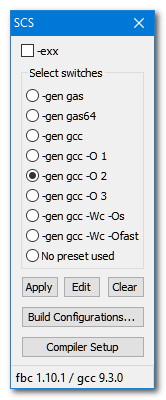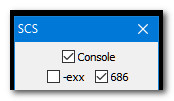What is it with coding? We don't update for four years and then have an idea. After implementation, we get hit with another idea.
SCS V1.0.19

I miss not having 'Win64 GUI (Release)' almost permanently in force. I rarely write libraries.
Well, it is back with the inclusion of a two state checkbox at the top right of SCS; namely 686.
If the current build configuration is 32 bit, then whether the 686 box is checked or not makes, no difference.
If the current build configuration is 64 bit, then we will get a 64 bit compilation if the 686 box is unticked. If it is ticked, then we will get a 32 bit compilation. How simple is that?
That is with gcc. It is a little different with gas.
If we choose gas and have the 686 box not checked, then we get '… backend is incompatible with CPU, x86-64. That is easily remedied by checking the 686 box.
If we choose gas64 and have the 686 box checked, then we get '… backend is incompatible with CPU, 686. That is easily remedied by unchecking the 686 box.
We had the same issue with gas/gas64 with the previous -arch three state checkbox.
So if you are not writing a library, then you can use 'Win64 GUI (Release)' all the time.
As always, when making changes with SCS don't forget to use 'Apply'. I sometimes forget myself, and I wrote SCS.

Opening post zip updated.