wallyg wrote:We are all getting older and I know my eyes are not what they were when I was younger.
Same here.
I cannot help regarding WinFBE log file and so on, but there is a setting in Windows 10 which you may find helpful.
Settings>Ease of Access>Display
At the top is a slider — I have mine set to 125%.
Windows title bars, menus, drop-down menus, right click context menus, message box text, desktop icon text, file lists in Windows Explorer and many other applications are all larger.
Even the text in our posts are larger and the text as I write this.
Here is a right click context menu in TextPad.
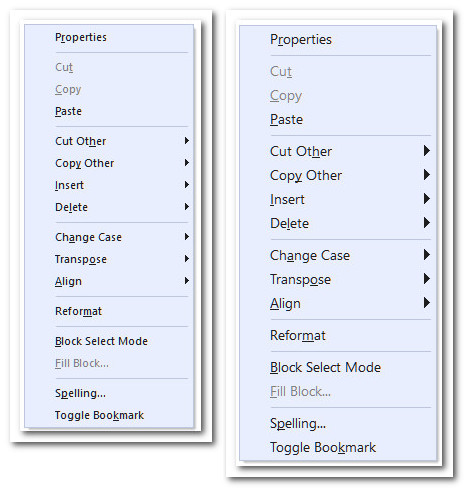
and a message box
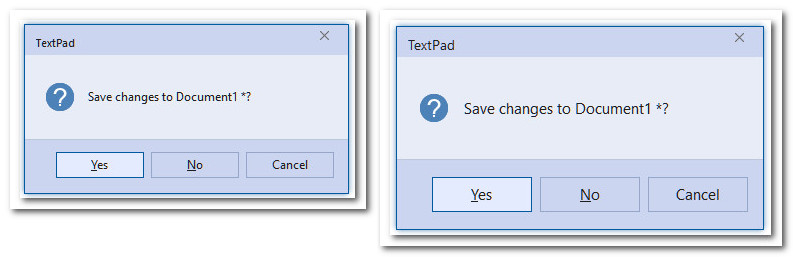
Ok, we are only going from 8 point to 10 point, but it makes a world of difference for me. 8 point is a struggle for me nowadays.
Perhaps you are already using this. If not, give it a whirl. You won't go back to 100%.
