I am going to skip getting to the finished article and show how easy it is to theme the finished article.
Firstly, we need to create a folder called Theme. I have put mine in "E:\FreeBASIC"
From 'File>Open Templates...' load '.Manifest (both 32 and 64 bit)'.
Now save in your Theme folder as 'Theme.xml'
Create a 'New File' with this single statement:1 24 "E:\FreeBASIC\Theme\Theme.xml", using your path to "Theme.xml", and save in your Theme folder as 'MyProg.rc'.
At the top of your program's bas fle add '#Resource "E:\FreeBASIC\Theme\MyProg.rc", using your path to "MyProg.rc".
The resulting exe will now be themed.
The 'Details' tab in the Property sheet will have precious little in it, like 'File version' among others, requiring a lot more in the rc file, but that is another story when you want to publish an exe.
None of the examples in Templates are themed. They can be easily themed with the above method.
If you have a console application which uses messagebox, via #include once "windows.bi", the above will see the messagebox themed.
Here is a little GUI using only messagebox. Use your path to "MyProg.rc"
Code: Select all
''#Resource "E:\FreeBASIC\Theme\MyProg.rc"
#include once "windows.bi"
messagebox( null, "<Some statement>", "MyProg", MB_YESNOCANCEL )
sleep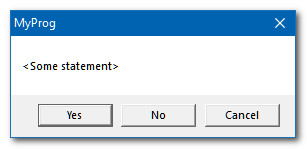
If you uncomment, once, the first statement you will get this:
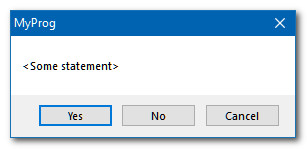
Simple.
