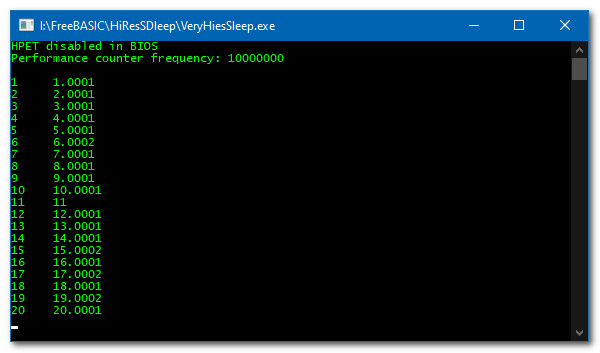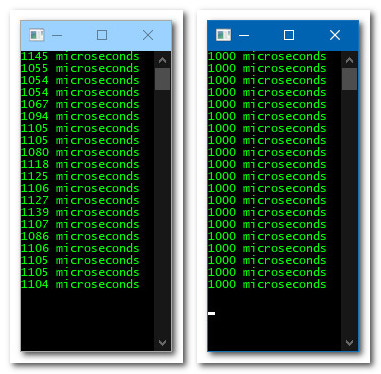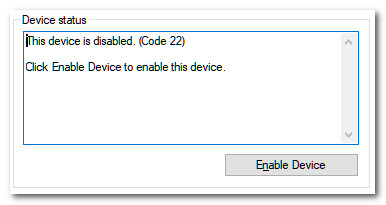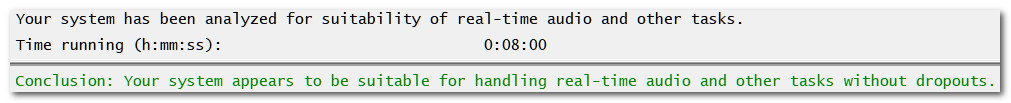To get 14318180Hz:
At the command prompt, in admin mode, execute 'bcdedit /set useplatformclock true' then Restart and enable HPET in the BIOS; if you can. This is the High Precision Event Timer [1]
To return to 10Mhz:
At the command prompt, in admin mode, execute 'bcdedit /deletevalue useplatformclock' then Restart and disable HPET in the BIOS; if you can. [2]
However, if we use 'bcdedit /set useplatformclock true' and disable HPET in the BIOS we get a frequency of 3579545Hz which is the same frequency as the crystal used for NTSC colour TVs. This is the ACPI timer. [3]
If we now use 'bcdedit /deletevalue useplatformclock' and enable HPET in the BIOS we get 10MHz. HPET has not been enabled in Windows. [4]
So with [2] and [4] it doesn't matter whether HPET is enabled or not in the BIOS – it is not enabled in Windows.
My understanding is that the performance counter frequency is a blend, besides [3], of the Time Stamp Counter and the ACPI timer.
Windows controls the blend and that is how it can achieve 10MHz.
We cannot control the blend and from the above we can only have 3579545Hz, 10000000Hz, or 14318180Hz on Windows 10.
So to answer your question srvaldez: "what would happen if instead of 10 million you set it to 1 million"
From our perspective, there is no answer because we cannot set the frequency to 1 million.
We could get a system performance boost by using 3579545Hz, but I don't know how that would affect our system besides a reduction in accuracy. I certainly will not run my machine for long periods at 3579545Hz to find out.

3579545Hz gives a resolution of 279.365ns compared with the default of 100ns. If we check out the APIs at MSDN we find 100ns cropping up all over the place and perhaps why 10MHz was chosen and not less.